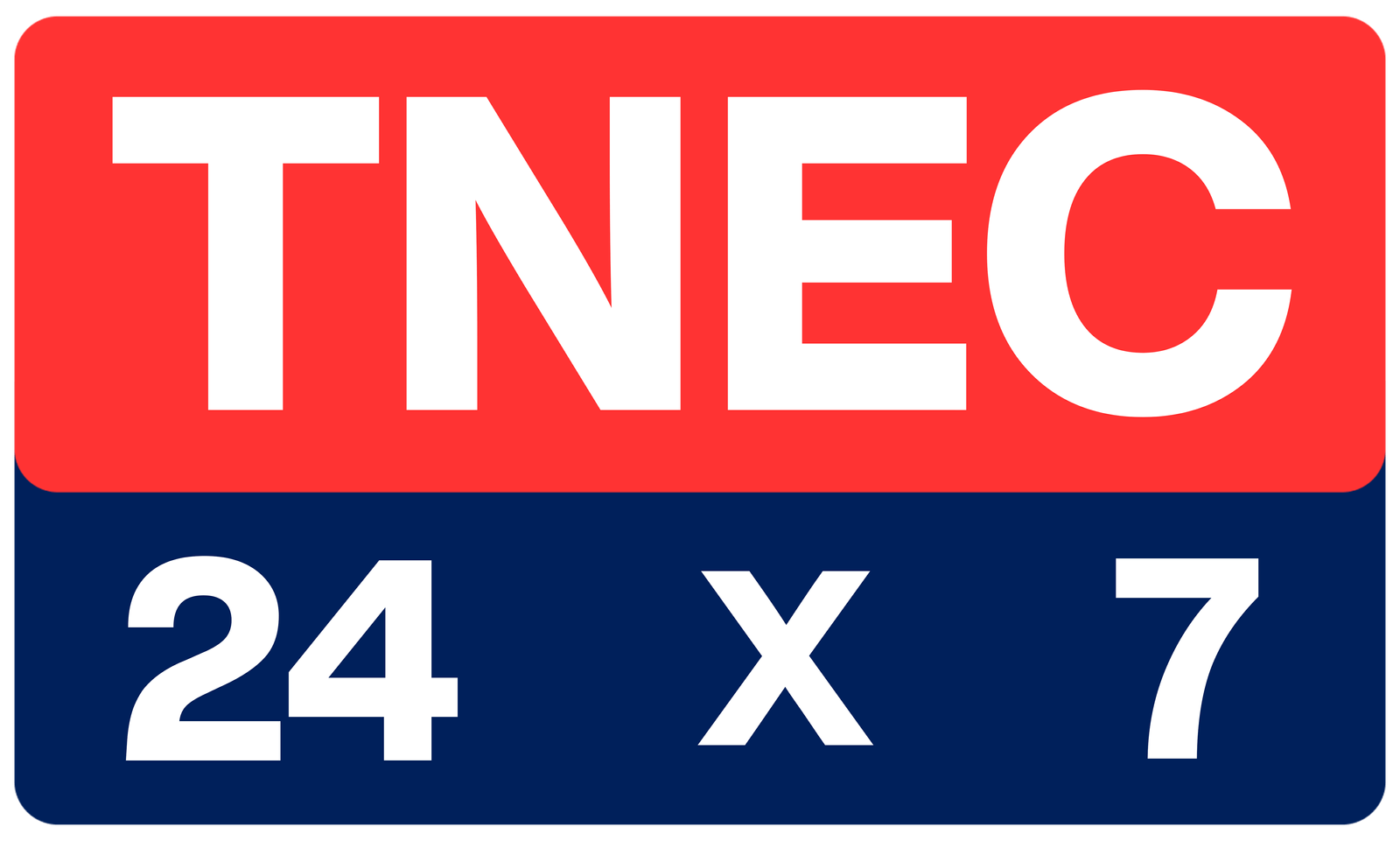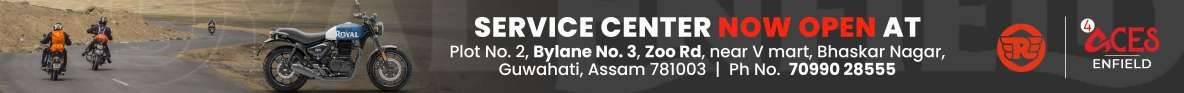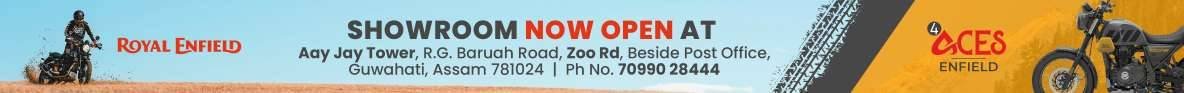The National Scholarship Portal (NSP) of India invites all eligible students of Other Backward Classes (OBC) to apply for an online Scholarship Scheme.
It is a centrally sponsored scholarship scheme by the Government of India for eligible OBC students.
Under this scheme, students who have passed HSLC/AHM Examination or Matriculation and continue their higher education (i.e. Higher Secondary, Graduation and Post Graduation) are eligible to submit applications.
Interested students can apply for the scholarship in the given below link: https://scholarships.gov.in
However, the online application process has been started from 17th September 2021 for the session 2021.
Important information
Name of the scheme is Pre-Matric/ Post-Matric OBC Scholarship, 2021.
This scholarship is for Academic Session 2021-22
Helplines: 0120-6619540 or helpdesk@nsp.gov.in

Documents required
Students must have the following documents which are listed below before proceeding with the application:
Caste Certificate
Bank Passbook
Income Certificate
Aadhaar Card/ Bonafide Certificate
Eligible Classes
The following categories are eligible under specified categories (i.e. Pre-Matric and Post-Matric).
Pre-Matric: The students who are studying from Class 1 to Class 10 are included in this category.
Post-Matric: The students studying from Class 11 to Post Graduation are included in this category.
Important Dates of OBC Scholarship 2021
Starting date of online application: 17th September 2021
Last date of online application: 20th November 2021
Last date of Defective Verification: 28th November 2021
Last date of Institute Level Verification: 30th November 2021
How to Apply for the Scholarship?
Eligible students are required to submit their online applications on the official portal of NSP to complete their application process.
Students are advised to go through the steps listed below:
Step1 : Students have to visit the official website of the National Scholarship Portal.
Step 2: After visiting the official website of NSP, click on the New Registration option, read the instructions and click on the green Continue button.
Step 3: Enter all your asked personal details, verify the captcha and click on the red coloured Register button.
Step 4: After that, a page containing your Student Application ID will be displayed, please note down this ID for future use and click on Continue button.
Step 5: Now, a login page will load, enter your User ID, Password (will be sent to your registered mobile number), verify the Captcha and click on the orange coloured Login button.
Step 6: Now, fill all your Registration Details, Academic Details, Basic Details and click on Save and Continue button.
Step 6: After that, fill Contact Details, Scheme Details (Post-Matric Scholarship OBC Students), Upload Documents such as Caste Certificate & Income Certificate and click on green coloured Final Submit button.
Step 7: After completing the above steps, a page with all your filled details will appear, click on the Print button to take a copy of this application for further reference.
Thereafter go to your institute or college and submit that printed application acknowledgment copy along with all the appropriate documents demanded by your institute or college.